Introduction
IPTV (Internet Protocol Television) has revolutionized the way we consume television content. With its flexibility and convenience, IPTV allows users to stream their favorite TV shows, movies, and live events directly to their mobile devices, tablets, PCs, laptops, and more. In this comprehensive guide, we will explore the various methods and platforms available for watching IPTV on different devices.
1. Watching IPTV on Mobile Devices and Tablets
Mobile devices and tablets offer a convenient way to enjoy IPTV on the go. Here’s how you can get started:
a. IPTV Apps
There are numerous IPTV apps available for both iOS and Android devices. These apps allow you to access IPTV services and stream content directly on your mobile device or tablet. Some popular IPTV apps include Perfect Player, GSE Smart IPTV, and IPTV Smarters. Simply download the app from your device’s app store, install it, and follow the instructions to set up your IPTV service.
b. Browser-Based IPTV
If you prefer not to download additional apps, you can still enjoy IPTV on your mobile device or tablet using a web browser. Many IPTV providers offer browser-based access to their services. Simply open your preferred web browser, visit the IPTV provider’s website, log in to your account, and start streaming your favorite content.
2. Watching IPTV on PCs and Laptops
PCs and laptops provide a larger screen and more powerful processing capabilities, making them ideal for an enhanced IPTV viewing experience. Here’s how you can watch IPTV on your PC or laptop:
a. Dedicated IPTV Software
There are several dedicated IPTV software options available for PCs and laptops, such as Kodi, Perfect Player, and MyIPTV Player. These software solutions allow you to install IPTV add-ons or plugins, customize your viewing experience, and stream IPTV content directly on your computer. Simply download and install the software of your choice, follow the setup instructions, and start enjoying IPTV on your PC or laptop.
b. Web-Based IPTV Players
Some IPTV providers offer web-based players that allow you to stream IPTV content directly through your web browser on your PC or laptop. Simply visit the IPTV provider‘s website, log in to your account, and start streaming your favorite channels and shows.
3. Watching IPTV on Other Devices
In addition to mobile devices, tablets, PCs, and laptops, there are other devices that you can use to watch IPTV:
a. Smart TVs
If you own a Smart TV, you can often download IPTV apps directly from the TV’s app store. Some popular IPTV apps for Smart TVs include Smart IPTV, SS IPTV, and OTT Navigator. Simply search for the app on your TV’s app store, download and install it, and follow the setup instructions to start streaming IPTV content on your Smart TV.
b. Set-Top Boxes
Set-top boxes, such as Apple TV, Roku, and Amazon Fire TV, offer dedicated IPTV apps that allow you to stream IPTV content on your TV. Simply connect the set-top box to your TV, download and install the IPTV app, and follow the setup instructions to start enjoying IPTV on your television.
c. Game Consoles
Some game consoles, such as Xbox One and PlayStation 4, also offer IPTV apps that allow you to stream IPTV content on your TV. Simply download and install the IPTV app from the console’s app store, log in to your account, and start streaming IPTV on your gaming console.
Conclusion
Thanks to IPTV, watching your favorite TV shows, movies, and live events has never been easier. Whether you prefer to watch IPTV on your mobile device, tablet, PC, laptop, Smart TV, set-top box, or game console, there are numerous options available to suit your needs. Simply choose the method that works best for you, follow the setup instructions, and start enjoying the world of IPTV right at your fingertips.