Step 1: Start by downloading the official app of our server from HERE
Step 2: Open the app once downloaded.
Step 3: In this step, enter the “URL” and “Username” and the “Password” (All these credentials would be sent in your Email Inbox)
OR Click ADD M3U Button then Past the M3U Link you get from our email.




Step 1: Start by downloading the Smart IPTV App from the store. Please note: For the beginning, the App offers you a 7-day free trial. After the App expires, you can obtain it again via in-App microtransaction or visit the website and purchasing the license.
Step 2: After opening the application and you will see your TV Mac address. Write it down to prepare for the next step.
Step 3: Open the playlist uploader web page by opening this URL http://siptv.eu/mylist/. Place your TV Mac address and the M3U URL you received in your Email Inbox, mark “Keep Online” and press “Add Link“.
Step 4: After uploading your playlist successfully, restart the Smart IPTV application and the channels will be displayed.
Step 1: Send us your MAC Address via email : [email protected] by mentioning that you’re using MAG
Step 2: We will give you a portal link to connect to IPTV
SOON …
SOON …
What is Amazon FireTV?
Amazon FireTV is a streaming media player. Actually, it is a link between the Internet and streaming sources and your TVs. This device usually comes with preloaded Kodi and is ready for setting up IPTV in just a few minutes.

The Fire TV is similar to other media players, like the Roku family of streaming boxes, Google Chromecast. It is a device that connects to a TV via an HDMI port and lets you choose from among thousands of streaming channels (like Netflix, Hulu, HBO Now, Amazon Prime, YouTube, and many others).
This device, in general, divided into four main categories: Fire TV, Firestick, Fire TV Cube and Fire TV Recast. Although the two model shares various features, FireTV is more compatible with the IPTV usage.
Installing IPTV on Fire TV
The best Application for setting up IPTV on Fire TV is Kodi. Kodi is one of the most used Apps for streaming live TV channels and is one of the pre-loaded applications that comes with this set-up box.
Fire OS is the operating system that runs Amazon’s Fire TV and tablets. Fire OS is a fork of Android, so if your app runs on Android, it will most likely run on Amazon’s Fire devices too. You can quickly check your app’s compatibility with Amazon through the App Testing Service. As a developer, you might not have to adjust your Android code at all to publish your app on Amazon’s platform.